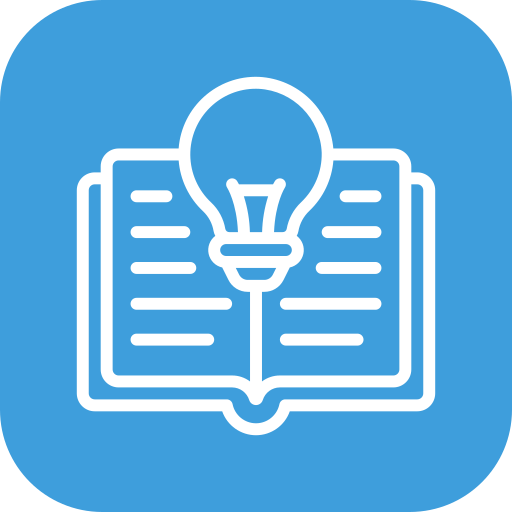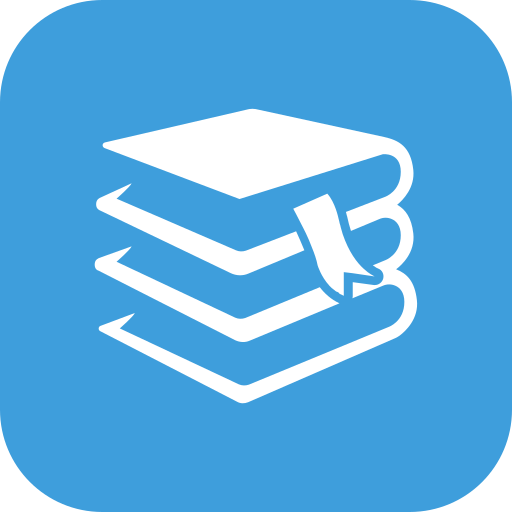New Hire
Responsible for supporting and guiding newly hired flight attendants through the probationary period by helping new hires adjust to the company culture, provides mentorship, and ensures you are well-informed about job expectations, safety procedures, and operational policies. New Hire also organizes orientation sessions, answer questions, and offer resources to help new flight attendants transition smoothly into their roles, fostering a positive and supportive work environment.
Have Questions? No Problem!
Please scroll to the bottom of this page to contact your base-specific new hire team or refer to your designated new hire representative that has been assigned to you by your Local team.
Congratulations!
Welcome to the Spirit Inflight Team!
It all started with the submission of your job application and a dream of becoming a Flight Attendant! After hours of interviews, each of you was handpicked to become aviation's NEWEST first responders. You were selected because you embody our core values: Savvy, Stylish, Service-oriented, and Safety-focused. This is something to be proud of and worth celebrating!
On behalf of Spirit Airlines AFA-CWA’s New Hire Team, we are thrilled you’ve chosen to join our Spirit Airlines family and the Spirit Airlines Association of Flight Attendants! You’re joining at an exciting time, as we’re rapidly growing, adding new domestic and international cities, and expanding our fleet with some of the youngest planes in the industry. We couldn’t be happier to welcome you to "The Hive" as you embark on this incredible journey and soar to new heights in your career!
Whether this is your first airline or your fifth, we want you to know that you have a team of dedicated representatives here to support you as you settle into your new role as a Flight Attendant. You may feel like you’ve got it all down, and maybe you do! But one thing is certain in this industry: it's always changing.
That’s where we come in! We’re well-versed in all areas of our current contract, always working closely with management on evolving policies and procedures, and flying right alongside you. If we don’t know the answer, we’ll know someone who does! The New Hire page is designed to be your go-to resource. While it may not cover everything, it’s a great starting point, and we encourage you to reach out to your designated New Hire Representative or the New Hire Team whenever you need.
New Hire Resources
Click the images below to find valuable and helpful information.
HOW TO: Get Started
HOW TO: Submit Monthly Bids
HOW TO: Call Me First
HOW TO: Non Rev Like a Boss
Commuter Resources
IROP Survival Guide
Look Book (GEM Manual)
Personal Responsibility Policy
Attendance & Reliability Policy
File a Ticket
Our Reserve Periods
-
Reserve A
Flight Attendants assigned to Reserve A must be available for notification from 0001-1000.
Reserve A will appear on your FCView or Crewline schedule as RVA.
Reserve A will appear in the monthly bid packet as R1.
Reference: (9.C.1)
-
Reserve B
Flight Attendants assigned to Reserve B must be available for notification from 0401-1400.
Reserve B will appear on your FCView or Crewline schedule as RVB.
Reserve B will appear in the monthly bid packet as R2.
Reference: (9.C.1)
-
Reserve C
Flight Attendants assigned to Reserve C must be available for notification from 0701-1700.
Reserve C will appear on your FCView or Crewline schedule as RVC.
Reserve C will appear in the monthly bid packet as R3.
Reference: (9.C.1)
-
Reserve D
Flight Attendants assigned to Reserve D must be available for notification from 1101-2100.
Reserve D will appear on your FCView or Crewline schedule as RVD.
Reserve B will appear in the monthly bid packet as R4.
Reference: (9.C.1)
-
Reserve D
Flight Attendants assigned to Reserve E must be available for notification from 1401-0000.
Reserve E will appear on your FCView or Crewline schedule as RVE.
Reserve B will appear in the monthly bid packet as R5.
Reference: (9.C.1)
Approved vs. Recommended Applications
APPROVED:
The company has a set list of approved applications that they use for communicating information to the workgroup. These applications are specifically approved for use from the company by employees and accepted as proof of burden when you encounter any kind of violation while at work and submit screenshots or feedback via the AFA Support Center.
NOT APPROVED:
Although the Flight Attendant group has some pretty savvy ways of keeping up to date, sharing information, accessing schedules, etc., the company does not accept screenshots from most applications that you may use labeled as “Recommended Application.” Below you will find a section containing ONLY Spirit approved applications and then a separate section of just helpful applications you can use that have been recommended by your fellow Flight Attendants.
APPROVED by Spirit Airlines
Spirit Crew Central
CrewConneX
ELP Crew Portal
Spirit Mobile App
Quick Application Facts:
Crew Central: The Crew Central application allows you to check in for your pairing or ready reserve assignments, assign working positions, view the flight manifest, including special service requests, loyalty information, and seat assignments. You are also able check your personal work metrics such as attendance and reliability progressions, guest satisfaction survey results, and view your schedule.
CrewConneX: Within the CrewConneX application, flight attendants can track upcoming hotel reservations, provide feedback (negative or positive), and the application is monitored by Spirit Airlines, Spirit AFA-CWA, Hotel Connections, and ALPA (pilots union.) This application kills four birds with one stone (aka report) and shows all of your accurate hotel reservations. This app is the fastest and easiest way to file complaints which will yield results. Don’t have CrewConneX? Download the step-by-step guide by clicking HERE!
ELP Crew Portal: Used by crew members to receive, view, and acknowledge schedule changes and to receive custom notifications from crew scheduling. The application cannot be downloaded from the Apple Store, or the Google Play Store. You must use the following link and sign in using your Spirit Employee SSO credentials: www.elpportal-spirit.com. Download the step-by-step guide by clicking HERE!
Spirit Mobile App: With the Spirit Mobile app, flight attendants can easily manage all of your trips (non-rev, positive space, and deadheads) in one place. You can check-in for your flight, change seat assignments, retrieve your boarding pass, and receive flight notifications. Screenshots from the Spirit Mobile app can be used as evidence of delays or cancellations when submitting proof on the AFA Support Center.
RECOMMENDED by Flight Attendants
FC View
Crewline
ID90 Travel
Mobile Passport
Staff Traveler
Flightradar24
FlightAware
Quick App Facts
FC View: FC View provides Pilots and Flight Attendants with a copy of your schedule, downloaded from FLiCA, and stored right on your phone! Screenshots from FC View are NOT accepted by Spirit AFA or Spirit Airlines when filing tickets or grievances. Subscription fees apply to use this application.
Crewline: Crewline provides Pilots and Flight Attendants with a copy of your schedule, downloaded from FLiCA, and stored right on your phone. Screenshots from Crewline are NOT accepted by Spirit AFA or Spirit Airlines when filing tickets or grievances. Subscription fees apply to use this application.
ID90 Travel: ID90 is the travel portal we use to book leisure or commute listings on United Airlines (UA), Frontier Airlines (F9), and Sun Country (SY). This is also the website/app where we book buddy passes for guests traveling on Spirit.
Mobile Passport Control: Mobile Passport Control streamlines your U.S. Customs and Border Protection processing experience. Simply fill out your profile and answer CBP’s questions - then go straight to the “Mobile Passport Control” lane at the airport. Please note that many CBP access points will not allow you to use the crew only line if you opt to use the MPC application.
Staff Traveler: Staff Traveler gets you the seat availability for the flights you wish to non-rev/commute on making your travels easier and stress-free! You get five free requests, and you can purchase more “requests” within the app, but you also earn credits by responding to load requests for your airline in which you work.
FlightRadar24: FlightRadar 24 is a live flight tracker where you can see planes from around the world move in real-time. It is a handy app to monitor your inbound planes and see delays. However, this app is NOT approved by the company to prove delays or cancellations when submitting proof via the AFA Support Center.
FlightAware: Whether you’re an aviation enthusiast, a frequent traveler, pilot, or part of a flight crew, FlightAware tracks planes in real-time above your head. Track the status of your flight, check for delays, and see weather radar - all for free! However, this app is NOT approved by the company to prove delays or cancellations when submitting proof via the AFA Support Center.
FAQs
-
You will need to see a base supervisor at the airport to secure a Known Crew Member card. You may email an Inflight Supervisor at the respective base email found in Content on your FA EFB.
Once you have a KCM card, go to mykcmsupport.com and follow the directions on the website to get set up. If you encounter errors, the union CANNOT solve them. They must be directed to your base leadership.
-
Per Section 6: Seniority & Probation in the collective bargaining agreement, "flight attendants shall be on probation for the first 180 days of active service."(6.H)
Active Service is defined by the union and the company as the start date the flight attendant is released to line (RTL). Your release to line date can be found in an email sent to you from your Local Executive Council New Hire Team. If you have questions, please reach out to your respective new hire team.
-
Your four days off begin the day AFTER you complete your OE.
An example would be if I did my OE on 8/20, my four days off would begin 8/21 through 8/24 and I should be ready to begin work (pending being released to line) on 8/25.
Still Have Questions? We Want to Help!
Find your Local Representative below!
Local 73: LAS
Local 76: DTW
Local 78: FLL